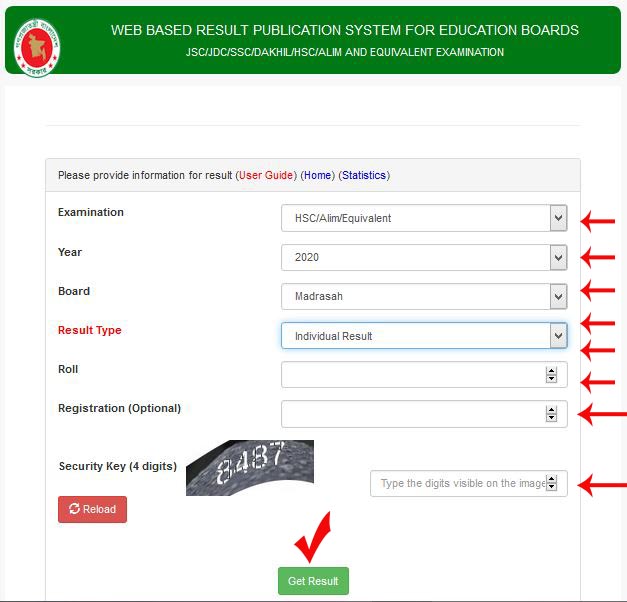Alim Result 2021 Madrasha Board BD
Alim Result 2021 Madrasha Board BD: BANGLADESH MADRASAH EDUCATION BOARD, Dhaka Will Publish Alim Result 2021. You can know the details of viewing and downloading the Alim Result 2021 of Bangladesh Madrasah Education Board along with the complete marksheet. How to know Alim Result 2021 via SMS from mobile. And links to Madrasah Education Board Result website.
Alim Result 2021 Madrasha Board
4. Select (Individual)
5. Input Your Roll Number
6. Give Registration Number (Optional)
7. Provide Security code (Shown in the image box)
Finally Click on Get Result
The Second Way To See Madrasah Board Go to www.educationboardresults.gov.bd/. Provide Your Details.
Select Your Examination Name as : HSC/Alim
Select Year : 2020
Select Board: Madrasah
Input Your Roll:
Input Your Registration Number (Optional):
Solve The Captcha Result:
How to view Alim Result 2020 via SMS
First enter the message option on your mobile
Example: Write ALIM MAD 424344 2020 and send to 16222.
Madrasah Board Challenge Rules: Apply/Rules:
Rules for sending SMS to apply for board challenge:
Go to the message option of the mobile and write-
RSC <space> The first 3 letters of your board name <space> roll number <space> subject code
Example: If the roll number of any student of Jessore Board is 259663, to apply for his Bengali, write: RSC <space> MAD <space> 259663 <space> 101
After that the message should be sent to 16222.
Note that you can apply for multiple subjects at once in one SMS. In that case the code of the subjects should be written separately with comma (,). For example, you have to apply for both Bengali and English in this way:
RSC <space> MAD <space> 259663 <space> 101,107
In this case 125 rupees will be charged for each subject and each letter.
You will be given a PIN number stating how much money will be deducted in the return SMS. If you agree, then go to the massage option and write:
RSC <space> YES <space> PIN number <space> A contact number for you (of any operator)
Example: Suppose your PIN number given in the return SMS is 12345 and your mobile number is 01913XXXXXX.
RSC <space> YES <space> 12345 <space> 01913 XXXXXX
If you follow the above steps correctly, your results review process has been completed successfully.