National NID Card BD Online Copy PDF | Voter NID BD
National NID Card Online Copy PDF BD: Bangladeshi National Identity Card Another Name is Voter NID Card is given to All the Citizens of Bangladesh who are Eligible to Become Voter by Bangladesh Election Commission . NID Card Bd is a Very essential element in Our every Day to Day Life, Let's Download National NID Card BD Online Copy from this website.
Today I will Show You how to Take Online NID BD Card from Bangladesh NID Application System Website . Additionally, You Will Learn How To Correct NID BD Card Information or NID Other info Correction. If You Lost, Stolen, Damage or Migrated your NID Card Apply for Lost NID BD Card. How to Apply for New Voter NID Card in Bangladesh.
Bangladesh National NID Card Check Online:
EC BD Launched Online NID Services to Its Voter at Corona Epedimic Time. From Then Every Citizen of Bangladesh or Bangladeshi Voter who have a National NID Card Can Check Their National ID Card or Voter NID Card information Online by visiting NID Application BD Website at https://services.nidw.gov.bd/nid-pub/. Visit the Website for NID Online Service, Like New Voter Registration, Apply Lost NID Card, NID Information Correction or See National ID Card Information Online.
To Take the Advantages of NID Application Services You have to Register with Bangladesh NID Application System website by Bangladesh Election Commission at https://services.nidw.gov.bd/nid-pub/ After Registration to Services NIDW GOV BD then You can View Your Personal Information Name, Present Address, Permanent Address, NID Card Picture and Other Details in BD NID Card Database.
You Can Apply for Change NID Information and Other information or Both Information in NID Card from Bangladesh Election Comission NID Database by following the NID Correction Process.
NID Card Check in Bangladesh
Any Registered Person With Voter NID Card wants to Check NID Card Online in Bangladesh or Modify his/her NID Info or Other info in his/her National Identity Card (NID) then Go to NID Wings official Website at https://services.nidw.gov.bd/nid-pub/
By registering NID BD Website you can get the following benefits
- View Own NID Profile information
- Information about polling/Vote Centre stations during elections
- Application for change / correction / update of NID Card information.
- Application of Details Address or Voter Area Change / Correction / Update Application
- Lost / Damaged Card Re print Application.
- Current status of the application form etc .
Make an appointment to change the picture, signature, etc.
NID Online Copy PDF BD 2025
You can Take NID online Copy or Online NID BD Card PDF if You have become voter in recent Year (2019, 2020, 2021, 2022, 2023 and 2024) You don’t get Your Smart NID Card or Laminated NID Card then You will able to Download Online NID BD PDF Card .
The Process of Registration in National Identity Card Database is given below.
Firstly
Visit: https://services.nidw.gov.bd/nid-pub/
Click on রেজিষ্টার বাটন As Shown in the Below Image.
- Provide Your NID Card No/Form No
- Input Your Date of Birth
- Provide Capcha code shown in the image
Click on সাবমিট বাটন
Select NID Card Division, District, and Upozila. After Selecting Your Address Then Click on
পরবর্তী বাটন
Input Verification Code and Click on বহাল
After Successful Registration Process You have to log in with Your NID Number and Password . A Page will show like the below image.
NID Online Copy PDF:
Download Online NID BD Copy if You didn't Get Your National ID Card Before. Newly Registered Voter Can Download NID PDF Copy from NID Wings Server. Simply Click on ডাউনলোড.
You Can Use It until You Get Your Smart NID Card by respective Upazila Election Commission Office.
Voter NID Card Number Online:
- Go to: https://services.nidw.gov.bd/nid-pub/
- Provide NID/Registration Form Slip No
- Date of Birth
- Fill Up the Capcha and Click on এনআইডি তথ্য দেখুন
NID BD Number Check with Mobile SMS:
If You Face any Problem getting Your Online Smart NID No feel free to Contact with NID Registration Wing Person at https://services.nidw.gov.bd/contact
- Select Your Region
- Select Your District
- Select Your Upazila
Click on Search . Next You will get your Respective Upazila Election office Operator Name and Mobile No Contact With them or Contact
ই-মেইলঃ info@nidw.gov.bd
Call Center Number: 105, +88 01708-501261
যোগাযোগের সময়ঃ রবি-বৃহস্পতি, সকাল ৯:০০টা - বিকাল ৫:০০টা পর্যন্ত।
Smart NID Card BD Check| Smart NID Distribution Information Check:
- Give Your NID/Voter Slip No
- Date of Birth
- Provide Correct Capcha
Voter Area Change of NID:
- Collect ফরম-১৩. Or নির্বাচন কমিশন স্থানান্তর ফরম-১৩
- Fill Up the Form With required information
- Signature of Your Present Commissioner/Mayor/Union Member/Chairman/Public representative in the Opposite Site of The Form.
- Provide Citizenship certificate/Permanent resident certification from respective Authority.
- Attach Your Municipal tax receipt / Chowkidari tax receipt / copy of Utility Bill
- Attach Your NID Copy with that form-13.
Then Submit All The Documents along with the Form-13 in Your respective Upazila Election Commission Office . The person has to submit the application with his Physical presence.
Bangladesh NID Application System-এনআইডি কার্ড হারিয়ে গেলে কি করবেন
What to do if National NID Card is lost ?
If You Seeking for The Answer that What to Do If You Lost Your National NId Card. The Answer is given below.
- Go to Nearest Thana/Police Station and Make a General Diary (GD) Mentioning Your National Identity Card Number.
- Register Yourself and Finish The Online Application as Mentioned above.
- Pay Application Fee of 230/- for the first time.
- Submit Your Application
After a few Days a Successful SMS will Come To Your Provided Mobile Number that Your National ID Card is Printed/Ready. then Go to Your Upazila Election office and Collect it or alternatively You Can Download Your National ID Card after The Successful SMS/Message from this website.
National ID Card Online Copy PDF | Voter NID BD:
National ID Card is Needed in Every Commercial and Non Commercial Steps of Our Life. There are Many Persons Who have Incorrect Information to Their NID Card Time of New Voter and having wrong information in their NID card. Those who have incorrect information can easily correct their national identity card information and other information by applying online from the NID Application System or NID database.
If you have any questions regarding National Identity Card Bangladesh, Voter ID Card, New Voter ID Card, NID Number Check, Getting ID Card Number, Change Voter Area from One Place to Another or Alternate NID Voter Place, You can let us know Your Problem by commenting below this Post or by sending us a direct message on our Facebook Page. We Will be Happy to Serve You.
জাতীয় পরিচয়পত্র সংশোধন/হারিয়ে গেল/নতুন ভোটার সম্পর্কিত সাধারন জিজ্ঞাসা ও উত্তর দেখুন



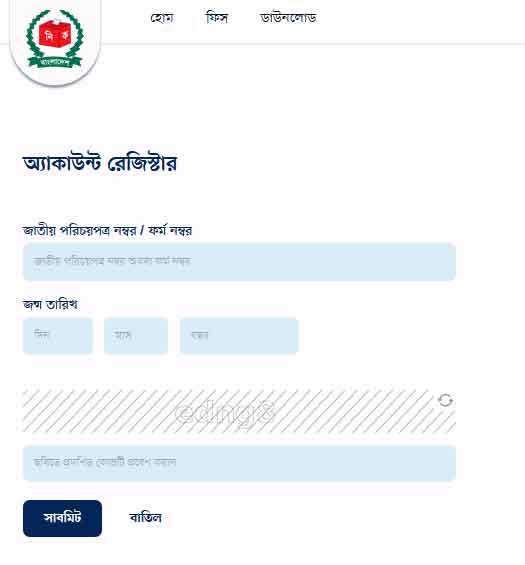





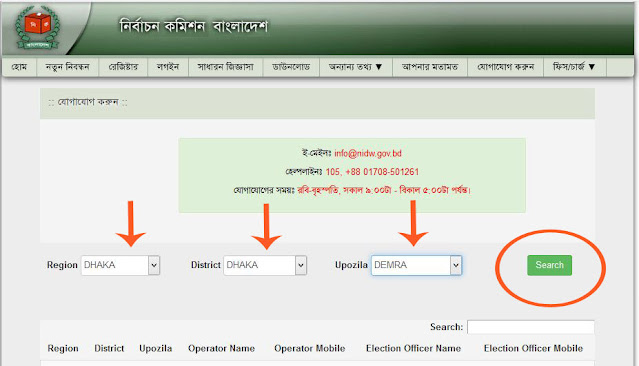
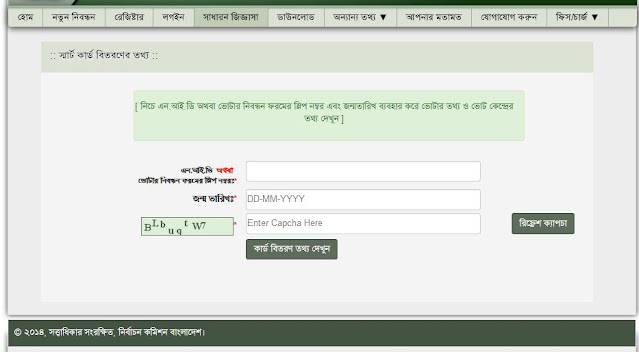




NIDForm NoDD-MM-YYYY
fajana aktar mim